EasyAs User Guides
- Home Screen Information
- Set up Your Provider Profile
- Your Account & Edit Your Provider Profile
- Participants Create, Edit & View
- Plan Managers View & Create
- Create Invoices
- View/Edit Invoices
- Change Plan Manager
- EasyAs Invoice Status Explained
- Mark Invoices as Paid
- Generate an Invoice Report
- Integrate EasyAs to MYOB or Xero Accounting Software
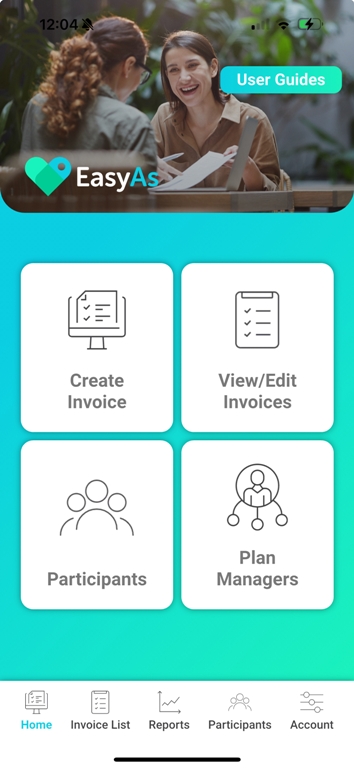
Home Screen Information
This user guide explains the functionality of the icons and links on the Home Screen.
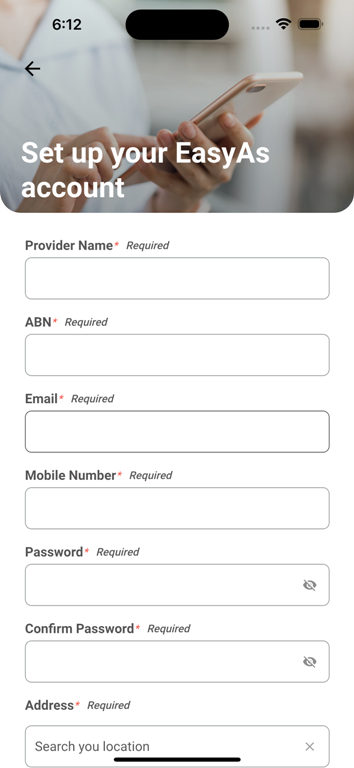
Set Up Your Provider Profile
This user guide is a step-by-step guide to setting up your Provider Profile to start invoicing with EasyAs Invoicing.
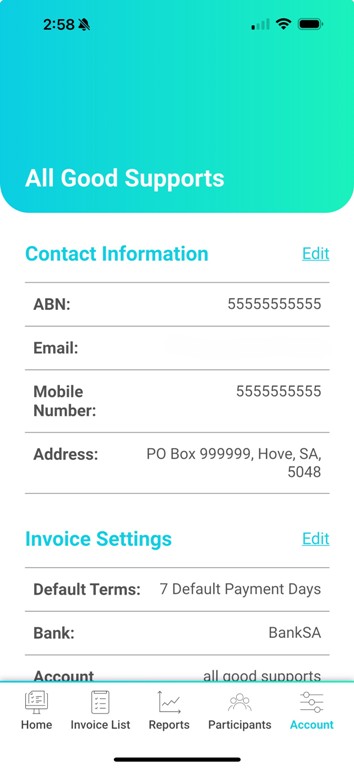
Your Account & Edit Your Provider Profile
This user guide provides information on:
- Editing your Provider details
- Change your Default Payment Terms
- Update your Bank Account details
- View EasyAs: Privacy Policy, Terms & Conditions of Use and End User Licence Agreement
- Delete account
- Lodging a Support request
- View & change your EasyAs Subscription
- Connect your Xero or MYOB accounting software
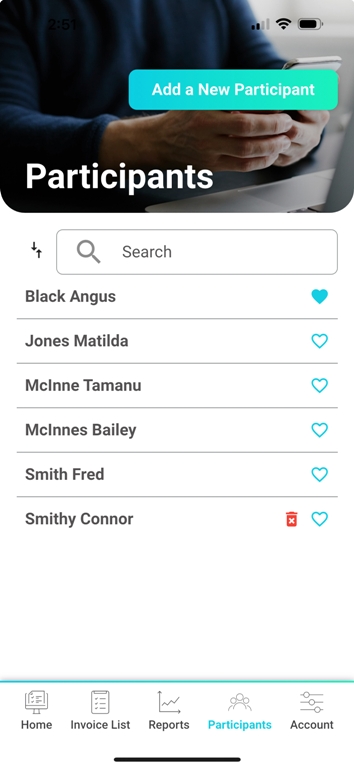
Participants Create, Edit & View
This user guide provides information on creating, viewing and editing participant information.
Use the 💙function to mark certain Participants as Favourites so they appear at the top of the list.
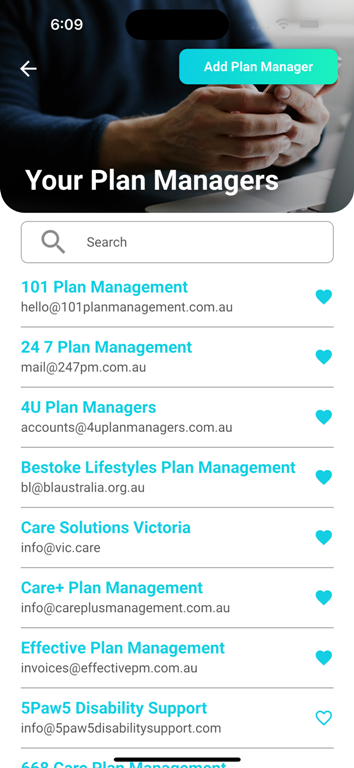
Plan Managers View & Create
This user guide provides a full list of all the pre-populated Plan Managers and their email addresses.
These can’t be edited, however you can Add new Plan Managers.
Use the 💙function to mark certain Plan Managers as Favourites so they appear at the top of the list.
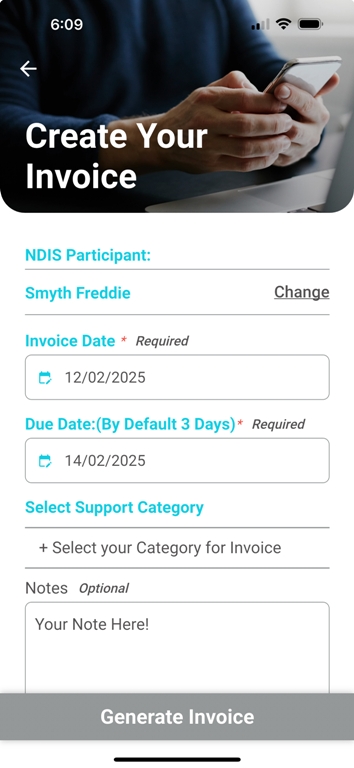
Create Invoices
This user guide provides a step-by-step guide to Creating Invoices in EasyAs Invoicing.
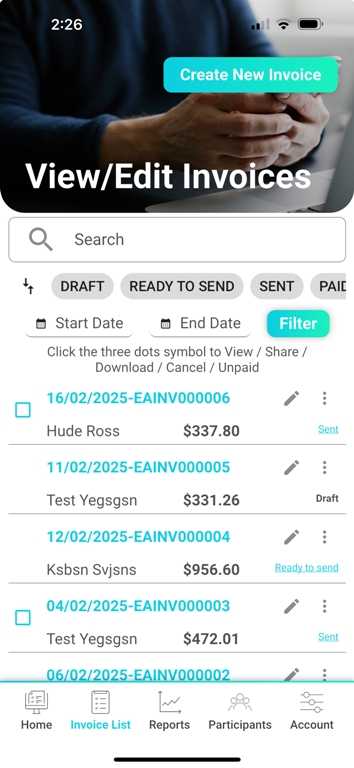
View & Edit Invoices
This user guide provides information on:
- Filter features for viewing invoices in EasyAs: by participant search, by number, by invoice status and using date filters
- Editing your invoices
- Viewing and updating the invoice status
- Mark Invoices as Paid
- View / Share / Download / Cancel invoices
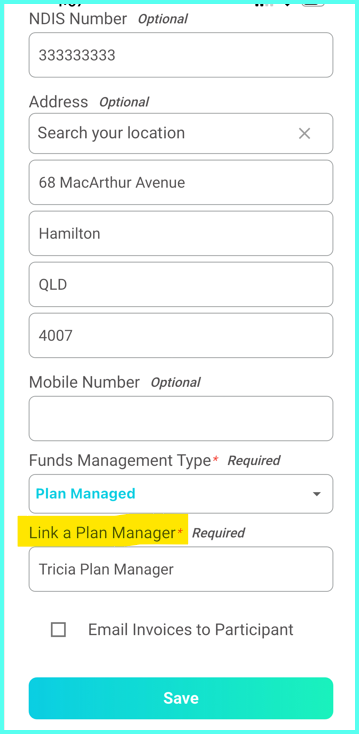
Change Plan Manager
Many participants will change their plan manager at some time, and you may need to update this information in EasyAs Invoicing.
Follow this user guide to change a participants Linked Plan Manager and also edit the invoice (if required) and resend the invoice to the new Plan Manager for payment.
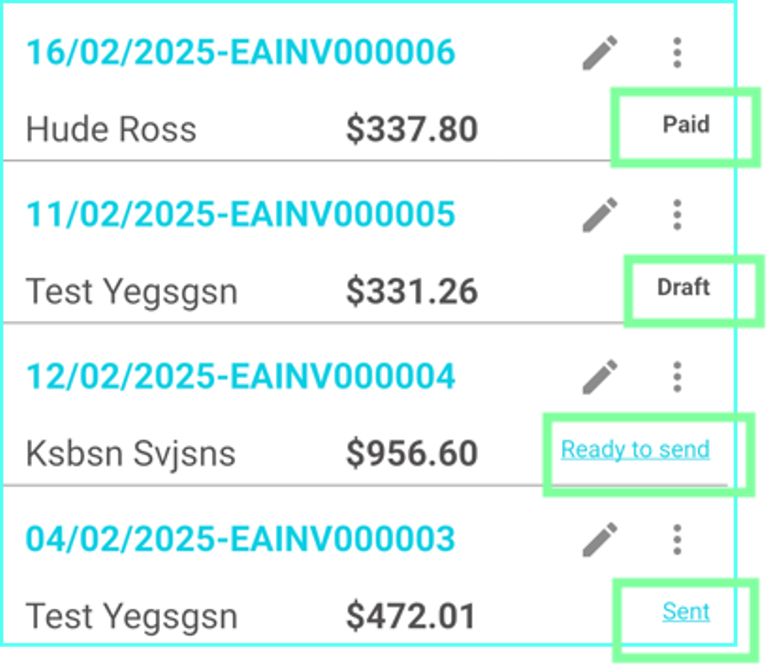
EasyAs Invoice Status Explained
This user guide provides information on the various invoice statuses used in EasyAs Invoicing:
- Draft
- Ready to Send
- Sent
- Paid
- Cancelled
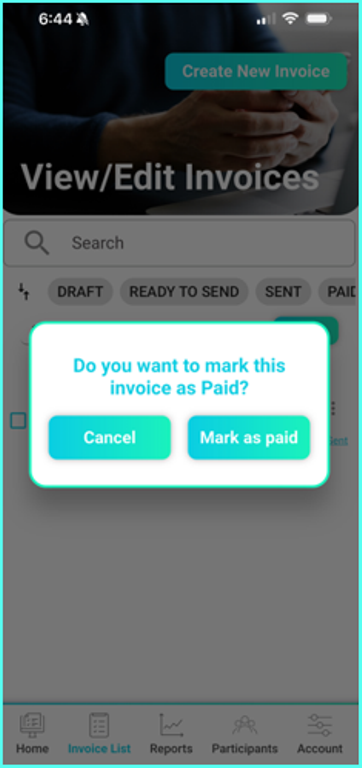
Mark Invoices as Paid
This user guide explains how to Mark Invoices as Paid in EasyAs Invoicing.
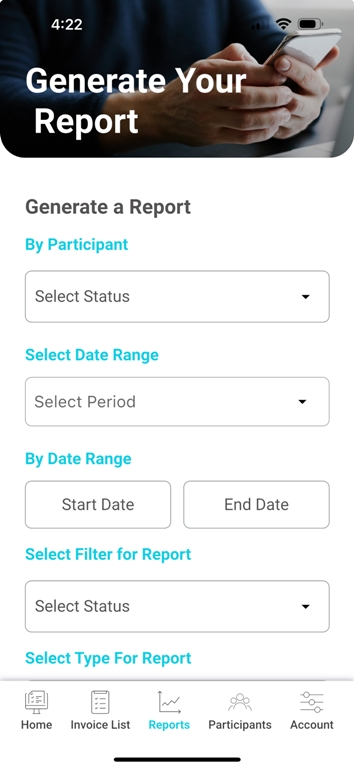
Generate an Invoice Report
This user guide provides a step-by-step guide to Generating an Invoice Report in EasyAs Invoicing.
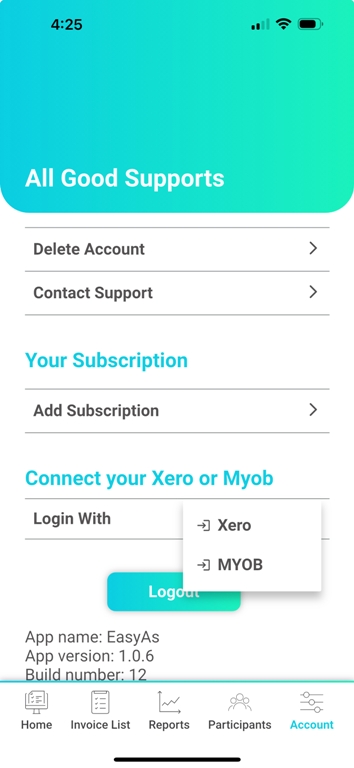
Integrate EasyAs to MYOB or Xero Accounting Software
This user guide provides a step-by-step guide to connect your Xero or MYOB software to EasyAs Invoicing.
Please note, this is a paid subscription and you may need to upgrade your EasyAs Subscription to a plan that allows Xero or MYOB integration.
